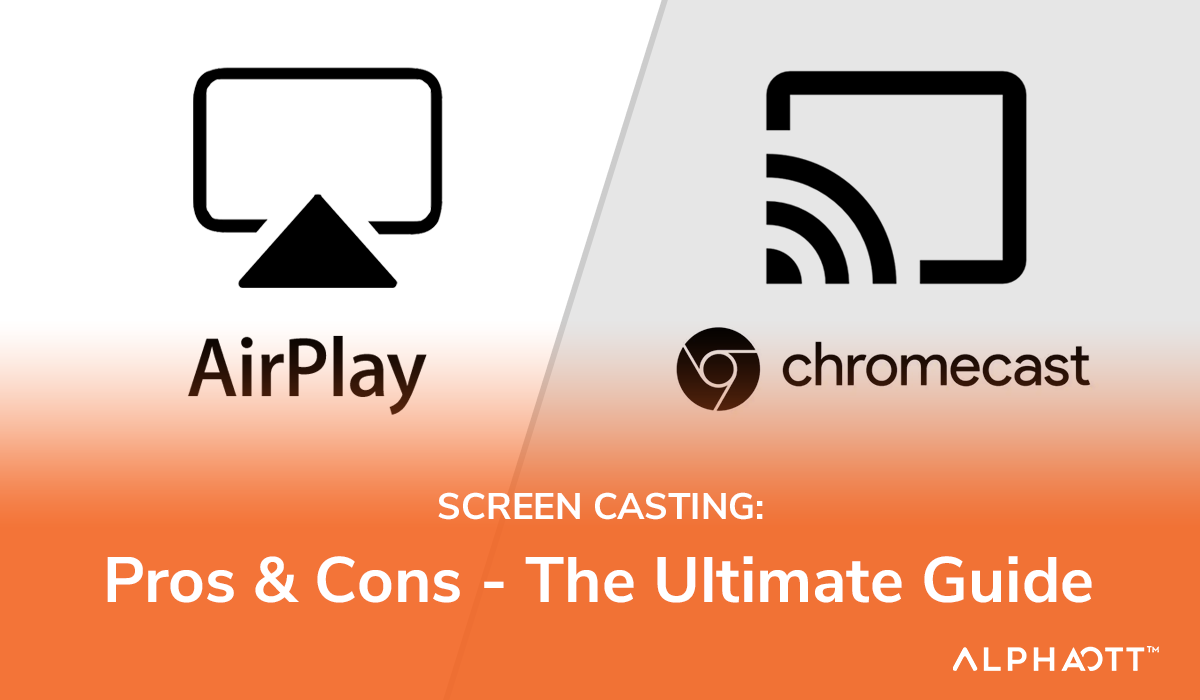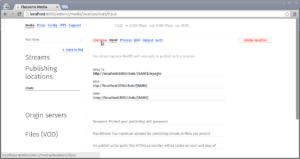It is no longer sufficient to watch streaming TV or Video-on-Demand on a single device. People want to have easy access to alternatives when they need them. Such alternatives are possible with screen casting. Users can use this technology to cast video content from any device to a big screen. AirPlay and Chromecast are the two most popular screen casting technologies. Let’s see what specifics each one has.
Screencasting is similar to mirroring but is used to share any streaming online content from a phone, tablet or computer on a TV or other screen. The distinction is that only the media is streamed, allowing you to use your device without interfering with the stream.
So, two phone-to-AV systems stand out: Google Chromecast and Apple AirPlay. Both let you stream music and videos to a big screen. While Airplay is a built-in feature of your iOS device, Chromecast is a standalone device that can stream videos to your TV. Although Airplay is included with your iOS device, Chromecast is still reasonably priced.
How Chromecast works
The Google Chromecast is a family of devices that plug into the HDMI on a TV or other monitor. It was first released in 2013. It lets you cast video and audio streams from an iOS or Android device, as well as via the Chrome web browser, once installed.
When you use a Chromecast device to cast media to your TV, your phone, tablet, laptop, or desktop serves as the entertainment’s initial launch site as well as the remote for controlling what you see and hear on your TV screen. The Chromecast with Google TV is the first Chromecast to include a remote control to assist you in selecting what to watch.
Chromecast specifics
- It is compatible with both Android and iOS devices. Chromecast, despite its Google origins, is compatible with iOS devices such as iPhones, Macs, and iPads. It also works with Chromebooks, Android tablets, and phones.
- Small size. You can take it with you everywhere you go. If you’re staying in a hotel for the weekend, for example, you can just plug in your Chromecast and continue watching your favorite shows.
- Your phone or tablet is not consuming any resources: it is not consuming processing power or draining your battery charge. However, you may still pause the playback, increase the volume, and control anything using your mobile device.
How AirPlay works
When it comes to how AirPlay works, there are two active components: a sender and a receiver. In order for the communication flow to be Apple-compliant, a single source must deliver streaming video content to an Apple TV. To send and receive streaming video using AirPlay, the devices you’re using must first be connected to the same local network.
AirPlay specifics
- The unique thing about AirPlay is that some ‘sender’ devices can act as receivers as well. It has become one cohesive unit that can basically do exactly what you want, when you want, wherever you want, as long as you have the right devices in hand.
- It is not necessary to use your smartphone. You don’t need your iPhone, iPad, or Mac to utilize your Apple TV when you use Airplay. Apple TV comes with its own remote control, so you won’t have any issues if you don’t have your device with you. You may, however, quickly stream content via Airplay in only two touches. Airplay and Apple TV provide a streaming option as well as a set-top box.
Shareability and connectivity are still on the rise. To satisfy the demand, solutions such as AirPlay y Chromecast are improving at a rapid pace, and AlphaOTT™’s branded applications are supported by both technologies to offer all of your video content anywhere and at any time. AlphaOTT™ has got you covered!